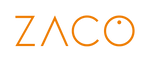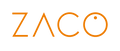Delete ZACO Smart App account
You can delete your account yourself from the ZACO Smart App.
The deletion of your account can only be reversed within the time period indicated in the deletion procedure. To do this, you must log in again with the same login details within 7 days of the deletion request.
How to delete your account
- Open the ZACO Smart app.
- Tap on the profile icon at the bottom right
Tap on the nut icon at the top right

- Go to Account and Security > Deactivate account
- Wait 7 seconds until the button turns orange and then tap on "Next"
- Tap on "Get verification code" and enter the verification code that you will receive by email
- Now tap on “delete” to confirm the account deletion
This step will result in:
- your account in ZACO Smart and all your devices will be deleted by the displayed deadline (usually 7 days),
- your cleaning maps, cleaning history and settings will be deleted