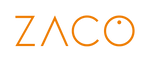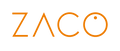Delete ZACO Robot App account
You can delete your account yourself from the ZACO Robot app, but deleting your account cannot be undone. This also applies if you have accidentally deleted your account.
To delete your account:
- Open the ZACO Home app
- Tap on the profile icon in the top right corner and then tap on “Delete account”
- Then confirm that you really want to delete your account
This step will result in:
- your account being deleted in ZACO Home and all your devices,
- your cleaning maps, cleaning history and settings will be deleted